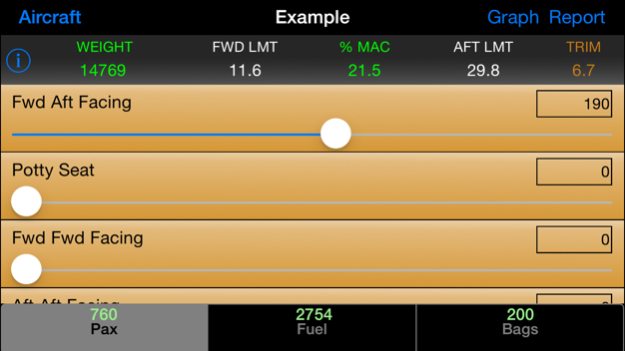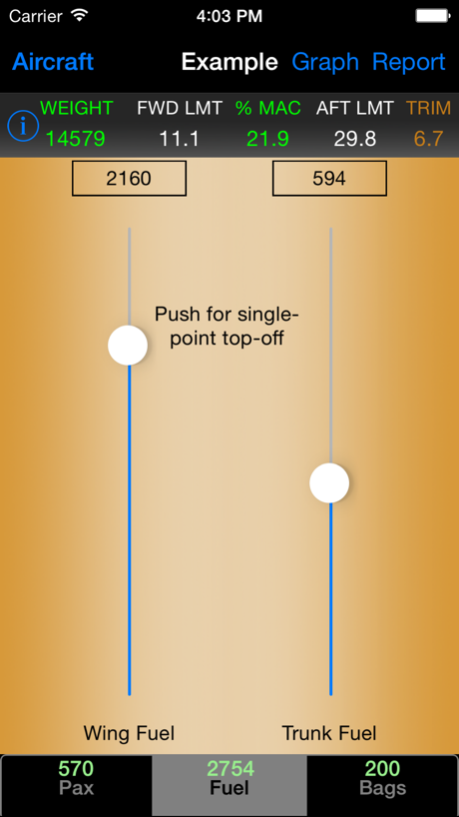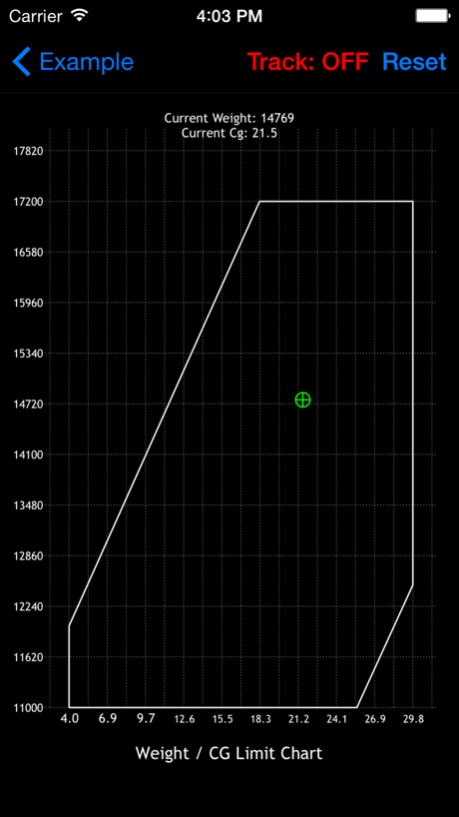Lear W&B 3.3
Continue to app
Paid Version
Publisher Description
The quickest and easiest method for computing Learjet weight and balance! Sliders allow you to effortlessly make changes to the aircrafts load and immediately see the effect on the aircrafts center of gravity and pitch trim setting. This is a great way to explore the configuration limits of your aircrafts CG Envelope. CG is expressed in % Mac with forward and aft limits for the given configuration. When the aircraft is outside the CG envelope or overweight the corresponding item will turn red.
At no additional cost, you can view a WEIGHT AND BALANCE REPORT in PDF format with all weight, moment and % Mac calculations. The report is similar to the longhand weight and balance form found in the AFM. This report can be printed or emailed as a PDF attachment that can be carried with you to show how you computed your weight and balance*.
Sharing your configured aircraft is easy with IMPORTING AND EXPORTING. You can email your aircraft to another Lear W&B user or to yourself if you use multiple devices. The aircraft will import directly into the Lear W&B app.
**LEARJET 31/31A, 45. 55 and 60.
Currently, this Learjet weight and balance calculator only covers the Learjet 31/31A and Learjet 60. This calculator accounts for Lear 31/A aircraft with and without the Raisbeck locker and extended range fuel tanks as well as early and late serial numbers for the Learjet 60.
Additional Learjet models will be added as well as iPad support and price will increase as more options are added.
This app and developer are not affiliated with Learjet or Bombardier.
*Verify all computed information with AFM.
Jan 26, 2017
Version 3.3
This app has been updated by Apple to display the Apple Watch app icon.
Bug fixes
About Lear W&B
Lear W&B is a paid app for iOS published in the System Maintenance list of apps, part of System Utilities.
The company that develops Lear W&B is Advanced Aviation LLC. The latest version released by its developer is 3.3.
To install Lear W&B on your iOS device, just click the green Continue To App button above to start the installation process. The app is listed on our website since 2017-01-26 and was downloaded 12 times. We have already checked if the download link is safe, however for your own protection we recommend that you scan the downloaded app with your antivirus. Your antivirus may detect the Lear W&B as malware if the download link is broken.
How to install Lear W&B on your iOS device:
- Click on the Continue To App button on our website. This will redirect you to the App Store.
- Once the Lear W&B is shown in the iTunes listing of your iOS device, you can start its download and installation. Tap on the GET button to the right of the app to start downloading it.
- If you are not logged-in the iOS appstore app, you'll be prompted for your your Apple ID and/or password.
- After Lear W&B is downloaded, you'll see an INSTALL button to the right. Tap on it to start the actual installation of the iOS app.
- Once installation is finished you can tap on the OPEN button to start it. Its icon will also be added to your device home screen.